From the very first moment you mount Samsung LN46A650 on a wall or place upon a cabinet and turn it on, it is a joy to have and use. When the TV is turned on you’ll see a wizard which will ask you whether you’re at home or in a store and suggest choosing a language. In a moment it scans for the channels available, and you’re ready to watch it.
A big and easy-to-find Menu button stands out on a long remote control. After you press it, you can see a good-looking list of menu options which won’t annoy you and obscure the picture. For adjusting settings use the Tools button and its menu. The Source button will show you the list of the HDTV’s inputs with active ones highlighted and at the top.
But nothing is perfect and Samsung LN46A650 is not an exception. As an example, the sound mode can be changed only after turning off a special Entertainment setting which can be found at the setup menu. Another disadvantage is lacking a PIP button on the remote control which would allow watching two inputs at a time, though it is an in-built feature. There are no other extreme flaws in the TV’s remote. Other settings like the aspect ratio, closed captioning, and picture modes are easily set right from the remote. One more thing that makes the remote usable is a jog wheel which replaced a typical circle of arrow buttons.
The list of LN46A650’s features is really big. You can connect any USB storage device to the TV through the side-mounted USB port. At the rear panel you can find an Ethernet port for connecting to Samsung's InfoLink RSS service and getting the news and other information from USA Today from it.
Samsung LN46A650 is a very good product on the TV market. A successful combination of design and usability makes it different and desired by those who appreciate both function and form.





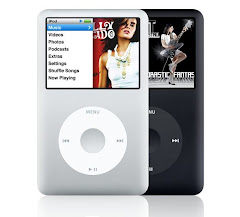

No comments:
Post a Comment